Telegram RU Group List 34
-
Group
 443 Members ()
443 Members () -
Channel

Bollywood Movies
2,589 Members () -
Group

سعد هندي
10,556 Members () -
Group
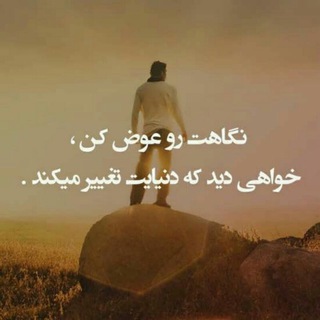
مرجع فیلمهای انگیزشی🎥
30,622 Members () -
Channel

Sarthi Education
2,622 Members () -
Channel

🎄ᴋᴏʀᴇᴀɴ ғᴀsʜɪᴏɴ🎄
669 Members () -
Group

👑 official sumatiii 💫
693 Members () -
Channel
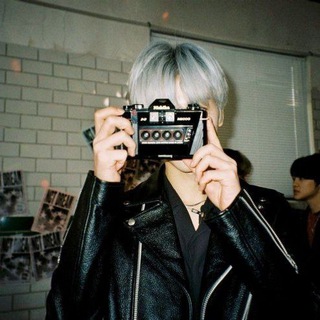
⊱# َᴼᵁᵀˢᴵᴰᴱ ᵀᴴᴱ ᵂᴼᴿᴸᴰ ⁞ 🥀♥️
574 Members () -
Group

وگن و خام وگن
808 Members () -
Group

TRAVEL WONDERS
575 Members () -
Channel

نَنڪَـینان تاریـــخ
370 Members () -
Group

جميع حلقات غامبول
560 Members () -
Group
-
Group

Инициативная группа МГУ
1,544 Members () -
Group
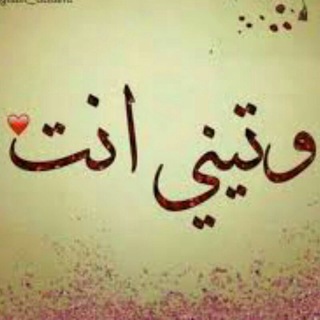
❤لَ وتـ❣ـينـ❣ـہي ❤
665 Members () -
Group
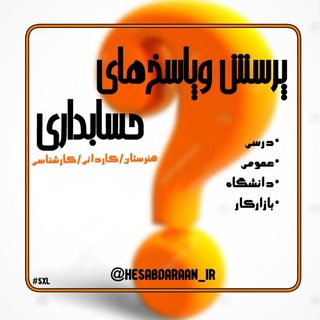
Hesabdaraan_ir | هنرجویان
1,580 Members () -
Group

Yoga pants, Leggings, Tights
7,503 Members () -
Group
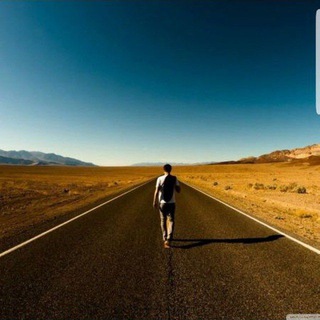
💎 آموزش رایگان عزت نفس💎
1,012 Members () -
Group
-
Channel

🥀 ITSROSENICOTINE
3,528 Members () -
Group
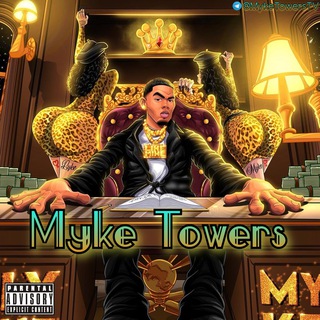
Myke Towers 🤴🏾
447 Members () -
Channel

9 ነኛው ሺ
1,992 Members () -
Group

ضفاف الجنة
647 Members () -
Group

الكلم الطيب
17,609 Members () -
Group

🔥Зажигательная Музыка 🔥Мой плейлист🤩
332 Members () -
Group

Классическое чтиво
6,541 Members () -
Group

Korea movies ^_^أفلام كورية
8,543 Members () -
Group

مەولانای ڕۆمی
7,803 Members () -
Group

ЗелЁный остров
3,420 Members () -
Channel

مكّْتبـﮧ إبن؏ثيمين وابن باز☞
1,003 Members () -
Group

😷檢測及認證業同路人公海🧪
513 Members () -
Group

Omega beauties
439 Members () -
Group

"نَسماتُ الحنـين .."
1,280 Members () -
Channel
-
Group
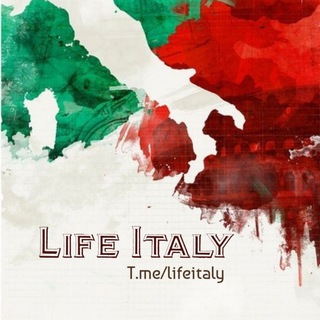
LIFE ITALY🇮🇹
2,332 Members () -
Group

درر الشيخ السكران
37,632 Members () -
Group

ملحـــقات تصــــميم
383 Members () -
Group

Подход инвестора
401 Members () -
Group
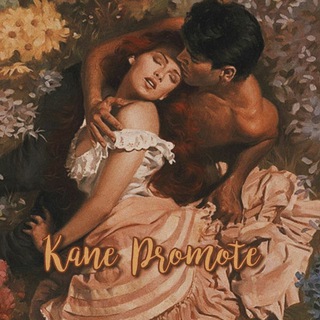
LPM KANE PROMØTE
334 Members () -
Channel

Ketab__bekhanim
4,934 Members () -
Group

香港大紀元時報
1,484 Members () -
Group

mastera.academy
4,741 Members () -
Group

Лисецький мисливецький💛💙🇺🇦
320 Members () -
Channel

Request Movies and Webseries🙏
304 Members () -
Group

😜 کانال ملانصرالدین 😜
131,179 Members () -
Channel

पुरातन काल कि बात
971 Members () -
Group

˹𝘼 𝙍 𝙏˼ 𓄧 .
377 Members () -
Group

↜✿حان وقــت الرحــيل✿↝
419 Members () -
Group

كـِبـ௮ـ͡رَيَائيَ.تـَםــ௸ــرٍدًஜ🔥☠
306 Members () -
Group

СЛИВЫ СХЕМ | ХАЛЯВА | АБУЗИЩЕ
3,174 Members () -
Group
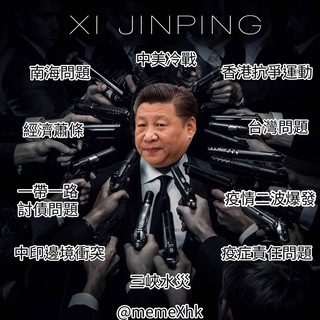
黑白
337 Members () -
Channel

فيديوفله-VideoFallah
9,470 Members () -
Channel

Идеи татуировок
2,604 Members () -
Group

مكتبة الرافدين
3,996 Members () -
Group
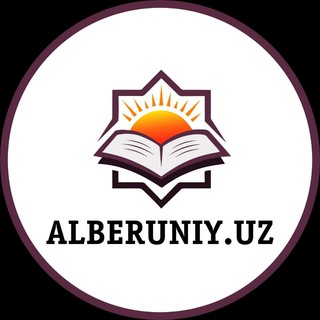
alberuniy.uz| Rásmiy kanal
5,461 Members () -
Group

د.ابراهيم الفقي
9,237 Members () -
Group

آنا (انتقال به کانال جدید)
15,004 Members () -
Channel

💭🌸أروع التلاوات🎧
436 Members () -
Group

پایگاه خبری گلونی
915 Members () -
Channel

Chillin Wars
409 Members () -
Group
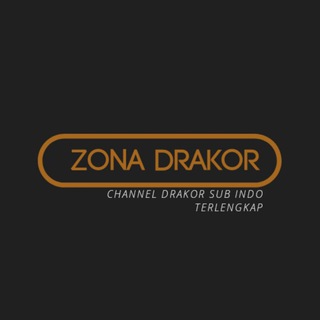
[GRUP] ZONA DRAKOR SUB INDO
1,977 Members () -
Group

موزیک کلیپ اینستا ⚜⚜
36,260 Members () -
Group

Vincent James
37,549 Members () -
Group

ДеТЬ ТЫ хто
1,039 Members () -
Group
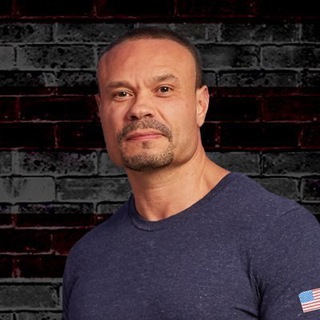
Dan Bongino
172,873 Members () -
Group

中国公民抗争联盟
1,424 Members () -
Group
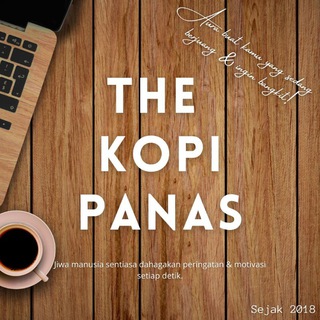
#MotivasiSetiapDetik⚡
1,101 Members () -
Group
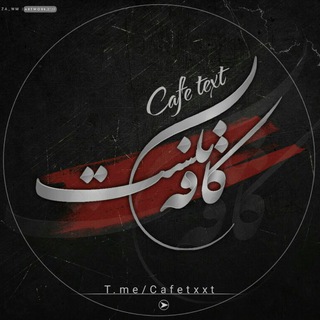
• کافه تکست •
110,785 Members () -
Group

درنگــــــ
920 Members () -
Channel

پرستاران حرفه ای
2,092 Members () -
Group

ግጥም እና አባባል
4,572 Members () -
Group

Spintongues
667 Members () -
Group

After Effects / Motion Design
37,726 Members () -
Group

🎨🎼ابداعات🐥💕🐥💕وخواطر سودانيه🐥💕🐥💕
1,520 Members () -
Group
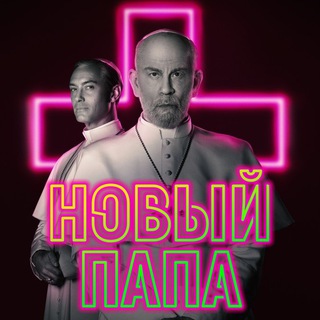
Новый Папа
521 Members () -
Group
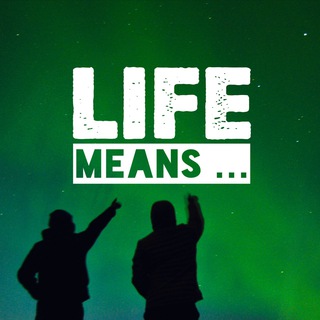
زندگی یعنی...
19,078 Members () -
Group
-
Group

𝙎𝙊𝙐𝙇 𝙈𝙐𝙕⚜
669 Members () -
Group
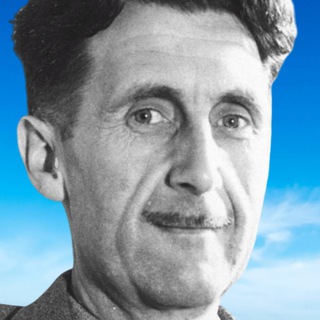
Министерство П
12,399 Members () -
Group
-
Group

عبدوساري حوري
2,377 Members () -
Group

LPM KADENTA
15,655 Members () -
Group

تراث عراقي
1,964 Members () -
Group

Hao123导航/TG搜群神器
70,095 Members () -
Group
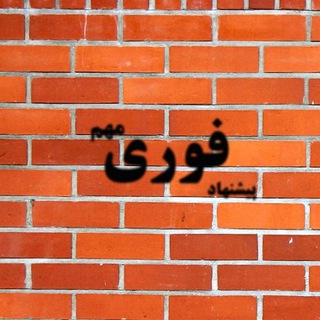
پیشنهادهای فوری مهم
1,869 Members () -
Group

Optimism🌸
8,366 Members () -
Group

Rewizor.ru
3,987 Members () -
Group

كتابات راقية ✍
33,623 Members () -
Group

Coisas da Vida ✍️💭🥰
3,909 Members () -
Channel

Tamil Rockers
33,350 Members () -
Group

آســ∞ــماݩمنツ
9,877 Members () -
Group

❤️ Couple Vibes 💔
7,752 Members () -
Group

𝑺𝑰𝑳𝑽𝑬𝑹_925_𝑩𝒀_𝑴𝑨𝑳𝑰𝑲𝑨╰ ╮
427 Members () -
Group

Magic books , книжки из фетра, fetr kitob 🥰
3,015 Members () -
Group

Алкоголирика
658 Members () -
Group

کانال آموزشی سکسولوژی جنسی زناشویی
165,502 Members () -
Group

نماتودی، کانال نیروهای مسلح ایران
14,078 Members () -
Group

↺حہشہگہلہۄ୭ظہٱت┋🔞
1,296 Members () -
Group

JUAL BELI AKUN PUBGM
1,265 Members () -
Group
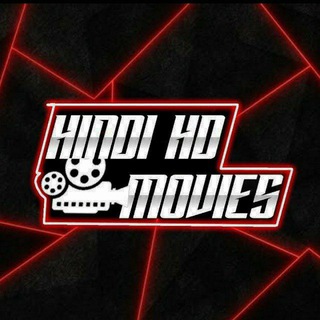
SN BOLLYWOOD MOVIES
304 Members ()
TG Россия Telegram Group
Popular | Latest | New
Telegram has a personal ‘Saved Messages’ space for each user. This is accessible from the left hamburger menu on the main screen. Users can save important messages here which will be backed up on Telegram’s secure cloud just like your chats. The Saved Messages space can then be accessed across you’re your phone, laptop and any other device where your account is logged in. In order to protect your personal information, Telegram automatically terminates your old sessions after 6 months. However, you can choose to get rid of the old sessions sooner in order to further boost security. Besides these security enhancements, you can set a self-destruct timer of duration varying from one second to one week. Furthermore, you or the other person cannot forward messages that you receive within the Secret Chat and taking screenshots (or screen recordings) is completely blocked. Currently, the Secret Chat is limited to conversations between only two people and Secret Groups are not supported within Telegram.
You can use this to, for example, keep your personal and professional lives separate on Telegram without having to use another messenger app. Enable Auto-Night Mode First and foremost, Telegram’s headline feature is privacy, and to ensure this it employs end-to-end encryption. This is what stops those outside a two-way conversation — be it a company, the government, hackers, or someone else — from seeing what has been sent. This kind of feature can make conversations more orderly while increasing the value of each individual message. You can enable this option from the “Group Permission” section. Keep it on forever, or toggle as necessary to throttle rush hour traffic.
delete sender's message Slow Mode You'll have four options to choose from: Telegram allows edit, unsend sent messages even for the other people on the same chat. It allows to unsend messages shared with the first 48 hours after sending.
Manage When Old Sessions are Automatically Terminated For power users, scheduling is a great way to achieve many tasks at a given time. We already use email scheduling a lot, but it’s awesome to see Telegram bringing this feature for messages as well. As you saw above, you can schedule a message just by pressing and holding the “send” button. Here, choose “Schedule message” and pick the date and time. The message will be sent at your preferred time.
Warning: Undefined variable $t in /var/www/bootg/news.php on line 33
RU